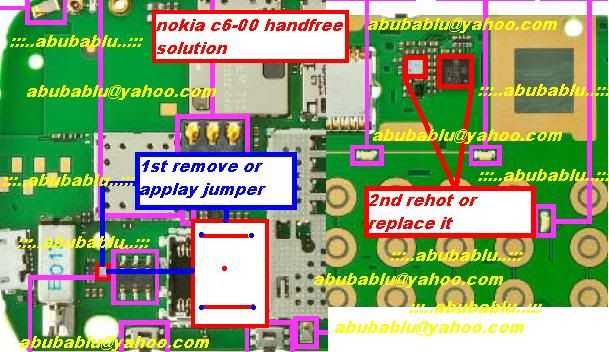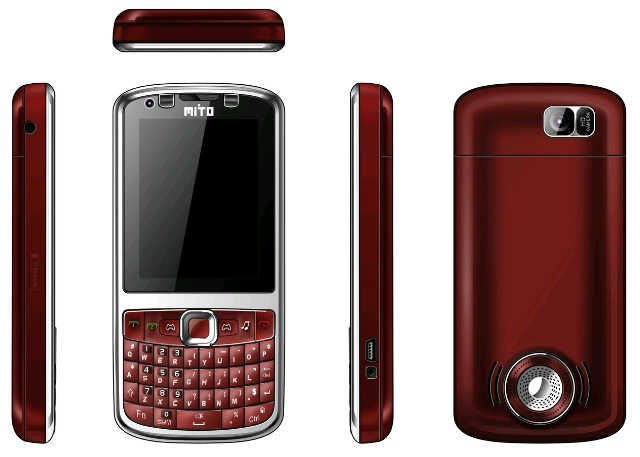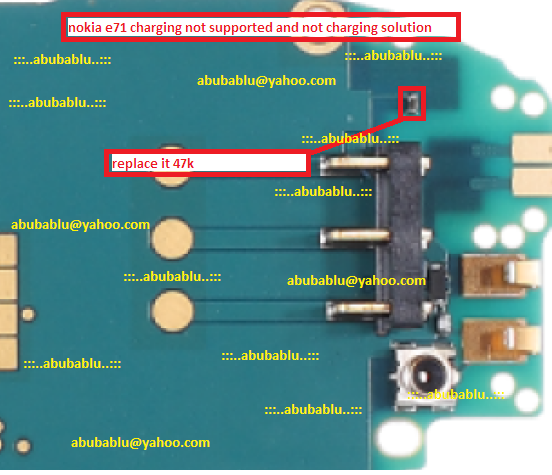Scorpion box 1.33 update
Scorpion box 1.33 update
1. MTK add 625 a word stock support.
2. SPD add 6530 a word stock support
3. SPD add new driver support
4. Mstar add recovery factory function
5. Mstar change password search algorithms.
6. Coolsand add usb support.
7. Coolsand add mobile phone support.
8. Add Android clear password and change string support
http://forum.gsmhosting.com/vbb/9155802-post12.html
Home » Archives for January 2013
Thursday, January 31, 2013
Scorpion box 1.33 update
Mcnpro light Box V1.2.2.6 hot Released !!!
Mcnpro light Box V1.2.2.6 hot Released !!!
What's new for Mcnlight box version 1.2.2.6? New!! Hot!!
Discussion here>> Mcnpro light Box version 1.2.2.6 ★★★★★
The best regards to all!
Mcnbox Tea
China King Box V1.33 Update
China King Box V1.33 Update
China King Box V1.33 Update
2013-1-31
1、Mstar add new flash support.
2、SPD adjust 6530 read word stock.
3、SPD adjust 6800h flash.
CHINA-KING BOX
http://forum.gsmhosting.com/vbb/9152871-post24.html
Wednesday, January 30, 2013
NCK Dongle v10.0 Released - SE Xperia - Huawei MDM
NCK Dongle v10.0 Released - SE Xperia - Huawei MDM
Just another small update until next release ;)
Stay Tuned...
Added:
Huawei Qcomm Modems:
Modem E586 Unlock - Unlock code Calculation
Fixed
XPERIA
Test Point Unlock for all supported Xperia Models.
Official Download in support area & also here:
Index of /Installers
Full News & Updates:
http://forum.gsmhosting.com/vbb/f691...dates-1316560/
FOLLOW US ON TWITTER & FACEBOOK:
https://twitter.com/NCKTeam
https://www.facebook.com/nckteamproducts
PS Anyone we find posting 1 free check WE WILL BLOCK DONGLE FOR EVER WITHOUT ANY WARNING.
BR
NCK Team
NCK Dongle v10.0 Released - SE Xperia - Huawei MDM
NCK Dongle v10.0 Released - SE Xperia - Huawei MDM
Just another small update until next release ;)
Stay Tuned...
Added:
Huawei Qcomm Modems:
Modem E586 Unlock - Unlock code Calculation
Fixed
XPERIA
Test Point Unlock for all supported Xperia Models.
Official Download in support area & also here:
Index of /Installers
Full News & Updates:
http://forum.gsmhosting.com/vbb/f691...dates-1316560/
FOLLOW US ON TWITTER & FACEBOOK:
https://twitter.com/NCKTeam
https://www.facebook.com/nckteamproducts
PS Anyone we find posting 1 free check WE WILL BLOCK DONGLE FOR EVER WITHOUT ANY WARNING.
BR
NCK Team
Monday, January 28, 2013
Pc Suite Android
All in One
Android Pc Suite
Andriod Phone Or Tab
Download Dan Install Apps, games, Widgets, Wallpaper Live,
Dan Hal yang lebih Banyak Dari Andriod 1 pasar
didukung Model
Semua Pc Tablet
semua Android
Mobile Phones
Auto Driver
Unduh cocok
ForYourAndriod
mudah menginstal atau menghapus aplikasi
easilly memindahkan aplikasi
untuk
memori telepon
atau
Kartu Memori












Downlode
download Download Firmware Nexcom NC 955
SPESIFIKASI :
FULL TOUCH SCREEN MODE
ULTRA SLIM DESIGN
DUAL SIM GSM-GSM ON
ANALOG TV
DUAL CAMERA BUILD IN FLASH
SUPPORT MMC MICRO SD CARD (DALAM PAKET PEMBELIAN INCLUDE 2GB)
BLUETOOTH
CAMERA
MP3/MP4
SUPPORT APPS CHAT
BROWSER/WAP
DOWNLOAD
Download Hot Komplit Firmware Nokia N8 China
N8 China Firmware Dual SIM 64MB NAND FLASH [OK] Fixed
N8 China Firmware Dual SIM, 5 SYSTEM 64MB NAND FLASH
NOKIA N8 SLD35_09A_BOOTLOADER_V005_MT6235B_SH8-CN3_SW_TOS_V009.bin
Flash Chip: TOSHIBA TC58FYM7T8C NOR 16MB
MS_Board: BXWY53_09A_HW
N8 Dual Sim NOR HXA83_09B_PCB01_GPRS_MT6253_S00.TFA84_AP10_NK2_GS_SD_V1_1ATEST
N8 ZHA85_AR6_NT62_SD_V2.3ATEST
Download Firmware Nokia China N9 RM-233
Download Firmware Nokia N9 New
Download Firmware Nokia N9 New
Download Firmware venera ego 808 game pad
Network: GSM 900/1800 Dual
Dimensions: 128 x 56 x 15.1 mm
Screen: 2.8 inch IPS Clear Display
Battery: Li-Ion 1800 mAh
Connection: GPRS, WAP, Bluetooth, 3.5 mm jack, USB port
Memory: Micro SD slot up to 8 GB
Camera: Dual Digital Camera
Other features: FM Radio, MP3/MP4 Player, Big Speakers, gamepad, Java, Daily Calendar, World Clock, Stopwatch, Calculator, Alarm, To Do List, Video Player, Video Recorder, Sound Recorder, Changer Image, Melody Maker.
Download
Download Firmware china MITO 8700
Download Firmware china MITO 8700
• GSM /GSM dual On
• Network : 850/900/1800/1900
• 2.6 inch high quality QVGA display
• Qwerty
• Stainless body design
• SMS, MMS, GPRS
• Dual Camera
• Video Chat
• Bluetooth
• Voice SMS
• Clear voice Speaker
• Mp3 & Mp4 player
• Audio & Video recording
• FM Radio
• Mp3 & Midi ringtone
• Java
• Dual Slot Micro SD
• Yahoo, Facebook,Opera Mini
• Messenger Aplication
Download
Sunday, January 27, 2013
BB 9220 TIDAK DAPAT MENJALAN KAN KAMERA
na punya servisan BB 9220 saat buka kamera ada tulisan
"TIDAK DAPAT MENJALAN KAN KAMERA"
SEMPAT UKUR2 TEGANGAN DI KONEK KAMERA,,YG DI ATAS KANAN LCD
ASEEMMMM HP JD MATI SMPE ANE DEG2AN BNGETTTT...PASANG PKE POWER JG G ADA TANDA2 KEHIDUPAN,,,(KYANYA SERI2 9220 N 9320 G BISA CEK AMPARE NORMAL PKE POWER AUPLY) TRUSSS COBA LG PKE BATERAI TERNYATA NONGOL TUH TULISAN BAPAK BERRY NYA.
SEMPAT BUKA BUKA BB NYA KYA NYA KENA AIR,,,SDH ANE COBA SOLDER ULANG KONEK NYA TP NIHIL ,,,BUAT TEMEN TOLONG BANTUAN JALUR KAMERA NYA KRN SUSAH BNGETT BLM ADA SKEMA NYA
davis 9220 layar + LED mati
Untuk led cek capasitor dekat seng bagian area soket lcd...ganti dengan punya bb bold yang dekat soket lcd sama kok....Sementara jangan ubek2 kemana2 dulu fokus ke capasitor itu dan soket lcd.
semoga membantu bos
Saturday, January 26, 2013
BlackBerry skema/schematics diagram
Sekarang sudah gampang dapatkan schematik BB, tinggal search di mesin pencari/mbah gugel atau di forum-forum handphone.
Untuk sobatt setia iis-s1982, saya akan coba terus update jika ada schema terbaru.. sehingga sobatt tidak perlu susah-susah lagi searching kesana kemari membawa alamat…… lho kok keceplosan terbawa Ayu ting-ting. hehe , cukup kunjungi lagi blog ini.
Tanpa basa-basi silakan langsung download:
schematics untuk Blackberry type:
8100 Pearl
8130
8220 Pearl
83xx Complete
8520 Gemini
8530
8800 Huron
8900 Javelin
9000 Bold
9100/9105 Pearl 3G
9300 gemini 3G
9500 Strom1
9530 Strom
9550 Strom2
9630 Tour
9650 Essex
9700 Onyx
9780 onyx2
9800 Torch
9900 Dacota
9930 Montana
Yang belum ada, silakan reques via komentar dibawah.. siapa tahu saya punya tapi belum sempat update!
VolcanoBox 1.9.0 (UPDATE)
VolcanoBox 1.9.0 (UPDATE)
VolcanoBox 1.9.0 World*s 1st Coolsand CPU ID - MTK Android 4.0.9 Imei Repair & More..
VolcanoBox 1.9.0
Whats new ?
World*s 1st Automatic recognition of CPU ID coolsand
Coolsand increases the recognition of some new flash type
SPD6530 automatic reading 32M
MTK 65xx Android 4.0.x Imei repair.
Details :
Now VolcanoBox can detect CPU ID from any of phones. whenever you will readinfo you will see log like this.
Code:
please press Power on/off button.
CPU ID: 880A 7002
Flash ID : 00C84016
Flash Type: SF_GD25Q32
>>Flash Len :0x400000(4M)
CPU ID: 880A 7002
This is Mobile CPU ID. now this is very important whenever you read flash always save file name with CPU ID and FLASH ID and FLASH TYPE and Flash Len. on next upcoming update we will do Auto. you will not have to Write name with your keyboard. so Now this problem solved that Same phone have different Cpu now no need to open just read info and you can know what cpu is inside. for example
CT1130/1131 is 8806
CT1129D is 8808
CT8851A is 880A ( not confirmed )
Once you use you will know which CPU ID have which CPU. and please collect all details that which cpu id have which cpu and post in it one thread.
MTK 65xx Android 4.0.x Imei repair.
Details:
Mostly All MTK65xx Imei repair can be done with Volcano Box !!
Today we have tested QMobile A8 MTK6577 4.0.4 which was not repairing imei before but now it can !! Also we have tested Clone Iphone 4s MTK 6573 4.0.9 Both imei repair done !!!!
how to do it ?
1st of all. Try to repair imei
if success then Good otherwise read more...
if failed then go to
C:\Program files\VolcanoTeam\Volcano Box\Documents & Help\Samsung Modem Dump\Samsung Root\SuperOneClickv2.3.3-ShortFuse.rar
Extract it
open it
click on Root
check if it*s saying your phone is already rooted.
if it*s saying then download Super User from Google play
run it.
close it
plug usb and repair imei it must be done.
if it*s not saying thta your phone is already rooted
then let it root. if success then repair imei
if still not success then find some root software and root it
after root your phone imei will be repaired !!
I am Collecting All possible root softwares and i will give it to you in next upcoming updates...
Special Thanks to alpesh_12345 for testing with me Clone Iphone 4s 4.0.9
Download ->> KLIK
Friday, January 25, 2013
kumpulan firmware nexian
nexian g900 cpf.rar - 4shared.com - online file sharing and storage - download
Nexian FP 288 303 333 369 & NX 810 910 unlocker.rar - 4shared.com - online file sharing and storage - download
Nexian_NX-G522.rar - 4shared.com - online file sharing and storage - download
Nexian G911 indosat.rar - 4shared.com - online file sharing and storage - download
nexian G900.rar - 4shared.com - online file sharing and storage - download
Nexian g923_telkomsel.rar - 4shared.com - online file sharing and storage - download
nexian D980.rar - 4shared.com - online file sharing and storage - download
nexian_G381i_TINN023C_08B_GEMINI_PCB01_GPRS_MT6223 P.rar - 4shared.com - online file sharing and storage - download
Nexian G788.rar - 4shared.com - online file sharing and storage - download
Nexian G900_G911 unlocked_Q-Mobile_Eng Viet Cn.rar - 4shared.com - online file sharing and storage - download
nexian_G922_Telkomsel.rar - 4shared.com - online file sharing and storage - download
Nexian T911 oke.rar - 4shared.com - online file sharing and storage - download
Nexian G900 unlocked Micromax-Q3_Eng.rar - 4shared.com - online file sharing and storage - download
nexian D980.rar - 4shared.com - online file sharing and storage - download
NEXIAN G522 DuniaCell.rar - 4shared.com - online file sharing and storage - download
Nexian T900 XL.rar - 4shared.com - online file sharing and storage - download
Nexian G900_Unlocked CSL Blockberry_Eng Malay.rar - 4shared.com - online file sharing and storage - download
NEXIAN G911 INDOSAT KODE OK.rar - 4shared.com - online file sharing and storage - download
nexian nx-t780.rar - 4shared.com - online file sharing and storage - download
Solusi lcd nexian G923 Bergaris.rar - 4shared.com - online file sharing and storage - download
Nexian NX-G911.rar - 4shared.com - online file sharing and storage - download
Nexian T911.rar - 4shared.com - online file sharing and storage - download
Nexian G922_full flash by infinity.rar - 4shared.com - online file sharing and storage - download
nexian_NX_G923.zip - 4shared.com - online file sharing and storage - download
Nexian G503 Telkomsel.rar - 4shared.com - online file sharing and storage - download
nexian G900 xl.rar - 4shared.com - online file sharing and storage - download
nexian T911 -TINNO25_08A_GEMINI_PCB01_GPRS_MT6225_S00.EV500A_R2 _INDONESIA_V03__firmware_20100824-142936.rar - 4shared.com - online file sharing and storage - download
Nexian-G911 IM3.bin.rar - 4shared.com - online file sharing and storage - download
Nexian G801 XL.rar - 4shared.com - online file sharing and storage - download
Nexian G901.rar - 4shared.com - online file sharing and storage - download
nexian 522.rar - 4shared.com - online file sharing and storage - download
Nexian NX_923.rar - 4shared.com - online file sharing and storage - download
nexian FP369.rar - 4shared.com - online file sharing and storage - download
nexian t922_32M.rar - 4shared.com - online file sharing and storage - download
nexian_G912_E506A.MP.SP18.65NM.TELKOMSEL.V21.rar - 4shared.com - online file sharing and storage - download
nexian_G801_beat box XL_BY_volcomphone.rar - 4shared.com - online file sharing and storage - download
nexian g500 mastertoolbox.rar - 4shared.com - online file sharing and storage - download
Nexian FP333.zip - 4shared.com - online file sharing and storage - download
Nexian G503 Telkomsel slank.rar - 4shared.com - online file sharing and storage - download
nexian G522.rar - 4shared.com - online file sharing and storage - download
Nexian FP 288 303 333 369 & NX 810 910 unlocker.rar - 4shared.com - online file sharing and storage - download
nexian G821 .rar - 4shared.com - online file sharing and storage - download
nexian g900 cpf.rar - 4shared.com - online file sharing and storage - download
Repair Nexian FP303_FLEXI_(CBP5.x_IT806CF_Q3_AGI_01E).FLEXI_2008 0704.rar - 4shared.com - online file sharing and storage - download
Nexian W701 Xl Ok www.cellphone-tutorial.com.rar - 4shared.com - online file sharing and storage - download
Nexian G868 Tap.rar - 4shared.com - online file sharing and storage - download
Nexian G522 Unlocked by Q3.rar - 4shared.com - online file sharing and storage - download
Nexian G922.rar - 4shared.com - online file sharing and storage - download
Nexian G900 BT.rar - 4shared.com - online file sharing and storage - download
Nexian G730.rar - 4shared.com - online file sharing and storage - download
nexian G509 DS129MT_PCB01_GPRS_MT6223_S00.2_00.rar - 4shared.com - online file sharing and storage - download
NEXIAN G508.rar - 4shared.com - online file sharing and storage - download
Nexian T780-By_Technology.rar - 4shared.com - online file sharing and storage - download
nexian nx-t781.rar - 4shared.com - online file sharing and storage - download
Nexian 923.rar - 4shared.com - online file sharing and storage - download
Nexian_NX-T780.rar - 4shared.com - online file sharing and storage - download
Nexian G801 XL read cpf.rar - 4shared.com - online file sharing and storage - download
nexian G900 jasya.rar - 4shared.com - online file sharing and storage - download
Nexian G788.rar - 4shared.com - online file sharing and storage - download
Nexian_T922_telkomsel.rar - 4shared.com - online file sharing and storage - download
nexian G915 xl.galih js.rar - 4shared.com - online file sharing and storage - download
nexian g900 cpf.rar - 4shared.com - online file sharing and storage - download
NEXIAN G353 BB6223.rar - 4shared.com - online file sharing and storage - download
Nexian T780.rar - 4shared.com - online file sharing and storage - download
nexian G777 batman galih js.part03.rar - 4shared.com - online file sharing and storage - download
nexian G777 batman galih js.part02.rar - 4shared.com - online file sharing and storage - download
Nexian FP333.zip - 4shared.com - online file sharing and storage - download
Nexian T900 XL.rar - 4shared.com - online file sharing and storage - download
Nexian T911 oke.rar - 4shared.com - online file sharing and storage - download
NEXIAN G353 BB6223_2.rar - 4shared.com - online file sharing and storage - download
nexian g509 xl galih js.part1.rar - 4shared.com - online file sharing and storage - download
nexian g509 xl galih js.part2.rar - 4shared.com - online file sharing and storage - download
nexian G923 telkomsel galih js.rar - 4shared.com - online file sharing and storage - download
nexian t922_32M.rar - 4shared.com - online file sharing and storage - download
Nexian-G911 IM3.bin.rar - 4shared.com - online file sharing and storage - download
NEXIAN G868 galih js.rar - 4shared.com - online file sharing and storage - download
nexian nx G-868 by jasya t-box_2.rar - 4shared.com - online file sharing and storage - download
Nexian FP369_MB_07 (Versi Lama).rar - 4shared.com - online file sharing and storage - download
Nexian G509 galih js.rar - 4shared.com - online file sharing and storage - download
nexian_g508.nidji.rar - 4shared.com - online file sharing and storage - download
Thursday, January 24, 2013
Cara Rooting Samsung Galaxy W i8150
Samsung Galaxy W I8150 atau dikenal juga Galaxy Wonder, hadir dengan layar 3.7 inch TFT Layar Sentuh Capasitive, Kamera 5 Megapixel, koneksi Wi-Fi, GPS, Bluetooth dan tentunya sistem operasi Android 2.3.5 Gingberbread. Karena bersistem operasi Android, maka tak lengkap jadinya jika kita tidak ngeroot Samsung Galaxy W I8150, sehingga nantinya kita bisa install Cheat Engine for Android. Berikut ini langkah singkat untuk proses Root Samsung Galaxy W I8150.
Masuk ke menu Recovery dengan cara tekan tombol Volume Atas, Tombol Home dan Tombol Power secara bersamaan. Saat Anda melihat logo Android dengan tampilan kotak, lepaskan tombol Volume Atas dan tombol Home lalu tekan tombol Menu
Selanjutnya di Recovery Mode pilih apply sdcard:update.zip dan pilihlah file update.zip yang sudah di download tadi, tunggu beberapa sampai proses root selesai. Setelah selesai kemudian kembali ke menu recovery dan pilih “Reboot System Now”
Selesai, kini Samsung Galaxy W I8150 Andapun sudah di root, untuk mencobanya Anda bisa install aplikasi Superuser ataupun GameCIH2.
Tutorial cara NgeRoot Hisense E860 Andromax
Punya HH Android tapi nggak di Root ? Sama aja nikah tapi gak pake kawin . Gimana tuh?? pasti enggak enak kan. Disini saya tidak akan menjelaskan tentang apa itu NgeRoot (Yang nggak tau silahkan cari aja di mbah google), melainkan saya akan memberi tahu cara untuk NgeRoot Andromax anda dengan mudah.
Usahakan pake Windows 7 ya, kalo pake Windows XP ribet soalnya.
Sebelum anda melakukan Rooting, silahkan download ketiga tool ini dulu.
1. CWM 5.0.2.8
2. CWM-SuperSU-v0.89.zip
3. Driver Fastbot (google-adb-driver.rar)
Setelah anda download semuanya, silahkan ikuti petunjuk dibawah ini :
#Step1 (Install CWM)
- Ekstrak semua file kecuali CWM-SuperSU-v0.89.zip
- Copy file CWM-SuperSU-v0.89.zip ke SD card anda (Ingat ekstensinya .zip , jangan di ekstrak yaa. )
- Matikan HH Andromax anda, kemudian masuklah ke mode Fastboot dengan cara tahan tombol power + volume up. (INGAT, Jangan Colokkan dulu ke HH anda ke PC)
- Colokkan deh HH Andromax anda ke PC, kemudian akan disuruh mengistall Driver Fastboot, klik next, next, next cari deh source dimana anda menaruh Driver Fastbot (google-adb-driver.rar).
- Jalankan pwned.HS-E860.CWM.v.5.0.2.8.bat .
- Setelah itu press any key atau tekan sembarang tombol di keyboard, selesai dah step 1. Kemudian cabut HH Andromax anda dari PC. Nyoook lanjut ke Step 2!.
- HH anda harus dalam keadaan mati, kemudian anda harus masuk ke Recovery mode dengan cara menekan tombol power + tombol volume down.
- Sesudah itu masuk ke menu Instal zip from sdcard dan teka tombol power. Eiittsss bukan Touchscreen anda yang rusak, tapi emang kagak bisa di pake touchscreenya pas masuk ke recovery. Jadi kalau pengen naik atau turun pake tombol Volume, dan untuk Ok nya tekan tombol power.
- Masuk ke menu choose zip from sdcard, tekan tombol power lagi.
- Pilih file CWM-SuperSU-v0.89.zip.
- Tunggu sampai proses selesai, Setelah itu pilih Reboot.
lihat seperti gambar dibawah ini:
Hati-hati ya kalo rooting, buat yang newbie kalo ada kegagalan saya TIDAK BERTANGGUNG JAWAB dengan apa yang terjadi dengan HH anda. Apabila ada kesalahan itu merupakan kesalahan anda sendiri karena saya mencoba cara ini dan berhasil 100 %. Terima Kasih !
Cara Root/Unroot Smartfren Andro Max / Hisense E860 ICS 4.0.3 di Linux & Windows (Manual)
Cara Root/Unroot Smartfren Andro Max / Hisense E860 ICS 4.0.3 di Linux & Windows (Manual)
Minimal distro linux anda punya terminal kampung rambutan atau konsole dan fitur eject. Download dulu paket-paket kelengkapannya. (Klik dibawah)
1. Aktifkan adb dengan cara ini. (semua distro linux sama langkahnya)
2. Masuk folder donlodan tadi. & cek adb devices
$cd ~/donlod/andromax
$./adblinux devices
Harus sudah ada E860 jika belum ulangi langkah 1.
3. Exploit ICS 4.0.3 (kemungkinan bisa juga diterapkan di devices lain dengan versi 4.0.3)
$eject /dev/sr0 (klo anda pakai netbook, klo notebook /dev/sr1)
$./adblinux shell mv /data/local/tmp /data/local/tmp.bak
$./adblinux shell ln -s /data /data/local/tmp
$./adblinux reboot
ANDROMAX Reboot. tunggu sampai masuk lock screen.
$eject /dev/sr0
$./adblinux shell rm /data/local.prop > nul
$./adblinux shell "echo \"ro.kernel.qemu=1\" > /data/local.prop"
$./adblinux reboot
4. ANDROMAX Reboot. tunggu sampai masuk lock screen. Saat masuk lock screen, pasti system UI errorr... xixixixi, biarkan saja tandanya sudah kena exploit.
$./adblinux shell id
Klo sudah masuk root berarti sudah ok. Lanjutkan dengan mengcopy file-file yang dibutuhkan.
$./adblinux remount
$./adblinux push su /system/bin/su
$./adblinux shell chown 0.0 /system/bin/su
$./adblinux shell chmod 06755 /system/bin/su
$./adblinux push busybox /system/bin/busybox
$./adblinux shell chown 0.0 /system/bin/busybox
$./adblinux shell chmod 0755 /system/bin/busybox
$./adblinux push Superuser.apk /system/app/Superuser.apk
$./adblinux shell chown 0.0 /system/app/Superuser.apk
$./adblinux shell chmod 0644 /system/app/Superuser.apk
$./adblinux push RootExplorer.apk /system/app/RootExplorer.apk
$./adblinux shell chown 0.0 /system/app/RootExplorer.apk
$./adblinux shell chmod 0644 /system/app/RootExplorer.apk
--- Proses Root Selesai--- Lalu lanjutkan langkah dibawah ini.
$./adblinux shell rm /data/local.prop
$./adblinux shell rm /data/local/tmp
$./adblinux shell mv /data/local/tmp.bak /data/local/tmp
$./adblinux reboot
Selesai andromax anda telah di root. Nah berikut ini adalah hasil exploit di archlinux.
Klik untuk memperbesar:

Smartfren Andro Max saat mengakses super user. :) di terminal
$./adblinux remount
$./adblinux shell rm /system/bin/su
$./adblinux shell rm /system/bin/busybox
$./adblinux shell rm /system/app/Superuser.apk
$./adblinux shell rm /system/app/RootExplorer.apk
$./adblinux shell rm /data/local.prop
$./adblinux shell rm /data/local/tmp
$./adblinux shell mv /data/local/tmp.bak /data/local/tmp
$./adblinux reboot
Proses unroot selesai.
Windows (XP , vista, 7)
Minimal anda mengerti perintah dasar di windows ya. Atau nilai pelajaran DOS waktu dulu minimal 6.
Unduh dulu kelengkapannya disini.
1. Aktifkan ADBnya dulu dengan langkah yang ada dsini.
2. Masuk ke folder downloadan tadi, dan cek adb devices.
adb devices
Jika sudah muncul E860 bisa dilanjutkan, jika belum ulangi langkah 1.
3. Exploit ICS 4.0.3 (smartfren andro max)
C:>Users\User_Anda\Downloads\RootAndroMax>adb shell mv /data/local/tmp /data/local/tmp.bak
C:>Users\User_Anda\Downloads\RootAndroMax>adb shell ln -s /data /data/local/tmp
C:>Users\User_Anda\Downloads\RootAndroMax>adb rebootSmartfren reboot, tunggu sampai masuk lock screen
JalankanGUI modem.
C:>Users\User_Anda\Downloads\RootAndroMax>adb shell rm /data/local.prop > nul
C:>Users\User_Anda\Downloads\RootAndroMax>adb shell "echo \"ro.kernel.qemu=1\" > /data/local.prop"
C:>Users\User_Anda\Downloads\RootAndroMax>adb reboot
4. Smartfreen reboot, tunggu sampai masuk lock screen dan system UI error.
Jalankan GUI modem. Dan saatnya copy file yang dibutuhkan ke system.
C:>Users\User_Anda\Downloads\RootAndroMax>adb remount
C:>Users\User_Anda\Downloads\RootAndroMax>adb push su /system/bin/su
C:>Users\User_Anda\Downloads\RootAndroMax>adb shell chown 0.0 /system/bin/su
C:>Users\User_Anda\Downloads\RootAndroMax>adb shell chmod 06755 /system/bin/su
C:>Users\User_Anda\Downloads\RootAndroMax>adb push busybox /system/bin/busybox
C:>Users\User_Anda\Downloads\RootAndroMax>adb shell chown 0.0 /system/bin/busybox
C:>Users\User_Anda\Downloads\RootAndroMax>adb shell chmod 0755 /system/bin/busybox
C:>Users\User_Anda\Downloads\RootAndroMax>adb push Superuser.apk /system/app/Superuser.apk
C:>Users\User_Anda\Downloads\RootAndroMax>adb shell chown 0.0 /system/app/Superuser.apk
C:>Users\User_Anda\Downloads\RootAndroMax>adb shell chmod 0644 /system/app/Superuser.apk
C:>Users\User_Anda\Downloads\RootAndroMax>adb push RootExplorer.apk /system/app/RootExplorer.apk
C:>Users\User_Anda\Downloads\RootAndroMax>adb shell chown 0.0 /system/app/RootExplorer.apk
C:>Users\User_Anda\Downloads\RootAndroMax>adb shell chmod 0644 /system/app/RootExplorer.apk
C:>Users\User_Anda\Downloads\RootAndroMax>adb shell rm /data/local.prop
C:>Users\User_Anda\Downloads\RootAndroMax>adb shell rm /data/local/tmp
C:>Users\User_Anda\Downloads\RootAndroMax>adb shell mv /data/local/tmp.bak /data/local/tmp
C:>Users\User_Anda\Downloads\RootAndroMax>adb reboot
Selesai andro max anda telah teroot.
Untuk unroot, ikuti sampai langkah 3, lalu ikuti proses unroot berikut
C:>Users\User_Anda\Downloads\RootAndroMax>adb remount
C:>Users\User_Anda\Downloads\RootAndroMax>adb shell rm /system/bin/su
C:>Users\User_Anda\Downloads\RootAndroMax>adb shell rm /system/bin/busybox
C:>Users\User_Anda\Downloads\RootAndroMax>adb shell rm /system/app/Superuser.apk
C:>Users\User_Anda\Downloads\RootAndroMax>adb shell rm /system/app/RootExplorer.apk
C:>Users\User_Anda\Downloads\RootAndroMax>adb shell rm /data/local.prop
C:>Users\User_Anda\Downloads\RootAndroMax>adb shell rm /data/local/tmp
C:>Users\User_Anda\Downloads\RootAndroMax>adb shell mv /data/local/tmp.bak /data/local/tmp
C:>Users\User_Anda\Downloads\RootAndroMax>adb reboot
Selesai andromax anda telah ter unroot
Semoga berguna. :) selamat mencoba!
FIRMWARE SAMSUNG C3312 Duos
how to flashing samsung C3322
1. buka file Flash_loader_7.4.7_SSG_v0.1_Lite yg sudah di donlot tadi lihat gambar dibawah ini:
2. Cari firmware samsung C3322XXKE3_OXE bisa juga di donlot DISINI
nah selanjutnya ikuti langkah langkah dibawah ini:
1. buka Flash loader 7.4.7_SSG_v0.1_Lite.rar (di ekstrak)
2. klik set model, lalu pilih C3322_LAKOTA_Setting_v00.mdl (didalam firmware C3322XXKE3_OXE )
3. centang "Application binary file", klik browse, .ptt (didalam firmware C3322XXKE3_OXE )
4. centang "TFS File", klik browse, pilih .tfs (didalam firmware C3322XXKE3_OXE )
5. centang "CSC File", klik browse, pilih .csc[(didalam firmware C3322XXKE3_OXE )
6. klik start..
7. tekan lagi volume 1 + 3(banyak versi ada yg 5 + 8, vol down + lock ), colokin kabel micro usb (bisa juga usb bawaan nokia) ke hp sama komputer (dalam posisi hp dimatiin)
8. proses flasing otomatis akan langsung jalan gan.. ditunggu aja sampe selesai
9. klo hape agan dah mulai keluar icon charging, brarti proses flashing dah seleSAI
pencarian driver otomatis


Nih ada software bagus yang bisa mencari software pencari driver secara otomatis.
Nama software tersebut ialah 3D Chip. Software ini sangat membantu saya dalam melakukan pencarian driver ketika habis service program laptop customer.
Dengan sekali klik software ini akan mencarikan driver laptop anda secara otomatis, namun pastikan komputer anda terkoneksi dengan internet.
Wednesday, January 23, 2013
Tuesday, January 22, 2013
HTC Downloads firmware
1 HTC Droid DNA ADR6435 - HTC Incredible X - HTC DLX Stock Roms
2 HTC One S (HTC Ville Plus) Stock Roms
3 HTC One X+ LTE - HTC Evitare Stock Roms
4 HTC One X+ S728e - HTC Endeavor C2 - HTC ENRC2B Stock Roms
5 HTC Desire X - HTC Proto Stock Roms
6 HTC 7 Pro - HTC Gold Stock Roms
7 HTC HD7 T9292 - T-Mobile HD7 - Telstra HD7 - HTC Schubert Stock Roms 2387
8 HTC HD Mini T5555 - HTC Photon Stock Roms
9 Verizon HTC Droid Incredible 4G LTE - HTC Fireball Stock Roms
10 HTC 7 Trophy T8686 - Verizon HTC 7 Trophy - HTC Spark Stock Roms
11 HTC Z560E - Ville C Stock Roms
12 HTC EVO 4G LTE - HTC Jewel Stock Roms
13 HTC Valente Stock Roms
14 HTC Desire C NFC - HTC Golf Stock Roms
15 HTC Hero S / HTC EVO Design 4G / Acquire - HTC Kingdom Stock Roms
16 HTC Hero Stock Roms
17 HTC Wildfire A3333 / Telstra A3335 - HTC Buzz Stock Roms
18 HTC ChaCha A810e Stock Roms
19 HTC EVO 4G+ X515E - HTC Rider Stock Roms
20 Verizon HTC Droid Incredible 2 ADR6350 - HTC Incredible S Stock Roms
21 HTC One S / T-Mobile HTC One S - HTC Ville Stock Roms
22 HTC EVO 3D: Rogers - Sprint - X515 - HTC Shooter Stock Roms
23 Sprint HTC EVO View 4G - HTC Speedy Stock Roms
24 Sprint HTC EVO 4G A9292 - HTC SuperSonic Stock Roms
25 HTC Desire Z A7272 - Desire Z US - T-Mobile G2 - HTC Vision Stock Roms
26 HTC One V T320e - HTC Primo Stock Roms
27 HTC One X S720e / Supreme - HTC Endeavor Stock Roms
28 Verizon HTC Rezound ADR6425 - HTC Vigor Stock Roms
29 HTC One X LTE - HTC One XL - HTC Edge Stock Roms
30 HTC T9199 - HTC Oboe Stock Roms
31 HTC Desire S S510E - SAGA Stock Roms
32 HTC Runnymede - Sensation XL X315 Stock Roms
33 HTC T-Mobile Amaze 4G - Ruby Stock Roms
34 HTC Sensation - Pyramid Stock Roms
35 HTC Jetstream - Puccini Stock Roms
36 HTC Explorer - Pico Stock Roms
37 HTC ThunderBolt 4G ADR6400 - Mecha Stock Roms
38 HTC Vivid - Holiday Stock Roms
39 HTC WildeFire S A510E / A510c / MetroPCS - Marvel / C Stock Roms
40 HTC Merge ADR6325 - Lexikon Stock Roms
41 HTC Tianxi T9188 - HuaShan Stock Roms
42 HTC Rhyme S510B - Bliss Stock Roms
43 HTC Flyer - Flyer WIFI - Express Stock Roms
44 HTC Desire HD A9191 - HTC Ace StockRoms
UNLOCK Sony Ericsson W660i CID 53
Patching Sony Ericsson W660i CID 53
Sebelum memulai siapkan dahulu bahan yang dibutuhkan, yaitu:
> FAR Manager + JD Flasher [ software ]
> Main Firmware [ merupakan file *.mbn sesuai yang dimiliki ]
> Break_w660i R8BE001_GENERIC_FY [ khusus w660i CID 53 ]
> Executor Upgrade [ khusus w660i CID 53 ]
> Quick_Acsses.vkp
Tahap Unlock/Patching Bismillahirrahmaanirrahiim.
Sediakan kabel usb [ port DCU-60 ] kemudian buka aplikasi FAR Manager dalam folder FAR Manager + JD Flasher yang sudah diextrack.
1.Setelah Far Manager tampil di dekstop tekan Alt +F1 pada keyboard.
2.Lalu pilih subtab just da flasher
3.Pilih :
- script : db2020.
- port : DCU-60.
- speed : 921600.
Lalu klik {jump down into a large rabbit-hole}.
4.Setelah itu matikan hp anda dan tekan tombol-C pada keypad hp [ jangan dilepas ] sambil colokan kabel usb [ hp dalam keadaan mati ] dan tombol-C boleh dilepas.
5.Pilih OFLASH.
6.Sekarang cari file BREAK_W660_R8BE001_MAIN_GENERIC_FY_RED53.mbn dengan cara double klik ".." dijendela kanan.
7.Kalau sudah ketemu drag file tersebut ke jendela kiri.
8.Sekarang klik {copy}.
9.Lalu klik { yeah, flash it} dan tunggu sampai proses mengcopy selesai, dan klik {ok}.
10.Sekarang keluar dengan cara double klik ".." di jendela kiri dan tekan yes.
11.Lepaskan kabel usb dari hp dan jangan menghidupkan hp.
12.Tahap selanjutnya yaitu memasukan cutom upgrade dengan cara seperti pada tahap no 1 - 4. Dan pada jendela tersebut pilih ofs.
13.Pilih tpa/preset/custom.
14.Copy Semua File dalam folder copy to phone dengan cara klik kanan sehingga warnamya menjadi kuning lalu drag ke jendela kiri seperti pada tahap no 7 lalu klik { copy }.
15.Setelah selesai mengcopy klik ok lalu keluar dari jendela seperti no 9 dan 10.
16.Lepaskan koneksi hp dari kabel usb dan hidupkan hp lalu pergi ke permainan dan pilih executor [ hp akan mati dengan sendirimya dan jangan menghidupkannya lagi].
17.Koneksikan hp seperti tahap no 1 dan 2, lalu pilih :
- sript : qa2020.
- port : DCU-60.
- speed : 921600.
18.Lalu klik {jump down into a large rabbit-hole}.
19.Pilih bflash.
20.Copy file *mbn. sesuai main firmware hp anda, sebagai contoh saya pakai milik saya seperti ini [ W660_R8BB001_MAIN_GENERIC_FY_RED53.mbn ]
Lalu copy ke jendela kiri sperti mengcopy pada tahap sebelumnya.
21.Copy file Quick_access.vkp ke jendela kiri sperti mengcopy pada tahap sebelumnya. Setelah selesai anda harus keluar dahulu dari FAR.
22.Lalu tekan yes dan sekarang anda boleh menghidupkan HP anda lalu ucapkan hamdalah karena unlock hand phone sudah selesai dan sekarang hand phone anda siap di modifikasi.
Monday, January 21, 2013
Private Contact 1.1.1
*) This application works completely works in offline.
*) Use password protected Private Contact application and make important contacts are private.
*) This application will accept inputs as BlackBerry® contacts. So no need to create any explicit contacts.
*) Private Contact Application does not require any extra inputs.
*) Private Contact Application will automatically delete the phone log from your BlackBerry® and add's Phone Log to this application.
*) Using this app you can edit, delete call log's at any point of the time.
*) Using Private Contact App, you can restore the private contact and corresponding Phone Logs at any point of time.
*) Using this application Phone Logs can be view in two different ways
1. Contact mode: Just by clicking the contact this application will display all phone call logs like incoming calls, out going calls, missed calls .., etc.
2. Recent Logs: Just by clicking the Recent Logs menu item this application will display all the phone call logs like incoing calls, out going calls, missed calls and also you can edit and delete this call logs at any point of time.
*) This application capable to restore private contact and its phone call log including the Notes at a time.
Source : http://appworld.blackberry.com/webstore/content/52669/
Download ota
http://bit.ly/Yeehuq
Download offline (mediafire)
http://bit.ly/SY9887
Cara instal aplikasi offline bisa di lihat disini : Cara instal aplikasi blackberry secara offline
Source : http://flasher-center.blogspot.com/2013/01/aplikasi-blackberry_19.html#ixzz2Ifwfrk2x
Download Teracopy
Teracopy
kali ini saya akan menshare tentang teracopy ..
sudah pada tau teracopy kan ??
kalo belum akan saya kasih tau ,
teracopy merupakan software yang dirancang agar proses copy file menjadi lebih cepat dan juga aman ,dapat melanjutkan transfer file rusak .
Teracopy melompati file buruk selama copy bahkan menampilkan file yang dilewati pada akhir transfer file ,teracopy akan menghitung CRC checksum file pada terbang untuk mempercepat sumber target comparsion file.
Cara Instalnya :
1. Install Teracopy
2. Buka file serial.txt lalu copy semua text nya
3. Buka teracopy, klik "more"
4. Klik "get pro version" lalu pilih "enter registration key"
yang berminat tinggal : Klik Disini
![download[4]](http://farm5.static.flickr.com/4042/4278913170_e7973277d8_o.png)
sekian dari saya ,
semoga bermanfaat ,jangan lupa tinggalin komentar yah ..
Sunday, January 20, 2013
Tutorial Flash Samsung Duos E2652w Dengan FlashTool E2
Tutorial Flash Samsung Duos E2652w Dengan FlashTool E2
- Infineon USB Drivers
- FlashTool_E2_ROU
- Firmware E2652w
Bedakan antara E2652w dan E2652
E2652WDXKD1_OLAKD1
atau
E2652WDXKL1_OLAKK1 - Kabel data micro USB
- PC
Langkah – Langkah Flashing Sebagai berikut :
- Pastikan Infeneon USB driver sudah terinstall Di Pc anda
- Buka Flashtool
- Connect Hp ke PC dalam keadaan Download Mode (Kunci + Vol kebawah + οn/οff)
- Masuk USB smart Wizard untuk memastikan Hp terdetect Oleh Flashtool (langkah ini dilewati gpp kalo memang sudah langsung bisa terdeteksi saat flash:
- Klik File>Usb Smart Wizard

- Klik Nеw default>next (cabut batre tunggu sampe terdeteksi)

- Done

- Klik File>Usb Smart Wizard
- Masukan File Flash:
- 1.Masukan E2652WDXKL1_BSY.fls barrier awal lalu pilih ѕtаrt up іn normal mode
- 2.E2652WDXKL1_CDS.fls
- 3.E2652WOLAKK1_CSC.dffs
- 4.E2652WDXKL1_UI_IMAGE.fls
- 5.E2652WDXKL1_psi_flash.fls
Pastikan Pilih Erase whole flash before download Pada tab Erase Callibration.

- Klik Next
- Klik Stаrt USB1

- Tunggu proses flashing berjalan

- Done

Setelah itu format lagi *2767*3855#